283
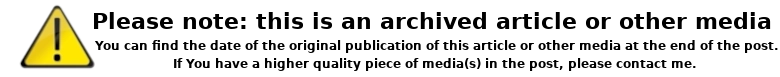
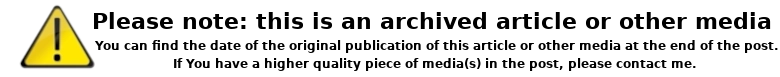
To give all of you fanatics players of the demo a start, a short primer can now be read here or downloaded as a zipped DOC file.
Content of short manual:
Why are my resources decreasing even though I have the according mines manned I am not building anything?
Almost everything is consuming resources: People need food for a living, palisades need wood for maintenance, walls need stone, every shot requires coal and iron and warships, towers and mercenaries want gold.
Attacking Enemy Buildings
Attention! Only artillery, ships, grenadiers and archers can destroy structures, stone walls and towers. Other units cant attack structures, towers and walls.
Hot Keys
F12 – brings up a menu
M – makes smaller/enlarges minimap
I – show/hide game info
U – show/hide object info
Q – show/hide impassable areas
O – turn on/off transparent mode for structures
Del – delete selected object
Pause – pause game
D – increase speed of game
Enter – enter password
CTRL+A – select all units apart from ships
CTRL+S – select all ships
CTRL+B – select all structures
Selected unit & CTRL+Z – select all units of this type
Double click on unit select all units of this type within the frames of the screen
Selected structure & CTRL+click on the map – show the place of gathering for constructed units
Selected unit & CTRL1-9 – hotkey unit or squad
1…9 – quick access to the hotkeyed unit or squad
Selected unit & Space – place selected unit in the center of the screen
CTRL+P – show all idle peasants
CTRL+M – show all improperly filled mines
Selected unit & Shift + selected unit – add new units to the group of selected units
Selected unit & Shift+Click on the map – set the route for the units
Selected game objects (including CTRL+A, CTRL+S and CTRL+B) & click on the game object icon in the menu – select all objects of this type
Selected game objects (including CTRL+A, CTRL+S and CTRL+B) + Shift & click on the game object icon in the menu – deselect all objects of this type
Selected unit & A+point out the place for the unit to go to – selected units go to the destination point attacking all the enemies they meet on the way
Building several peasants
Select the Town Hall.
On the interface screen you will see a peasant icon.
Make left clicks on the peasant icon. With every click you order one peasant. With a Shift+left-click combination can order as many as five peasants at a time. If you don’t have enough resources you will be unable to order the peasant and you will see that the peasant icon is gray.
How to build Walls
Select a number of peasants. Select the wall icon and then right click on the map to mark the corners of the wall. To mark the endpoint of the wall double right click on the map.
How to build Gates
After the wall or paling is done click on any straight sector of the wall. To build in the gates at least three blocks of the wall must be constructed in the same direction. As you click on the wall you will see the gate icon.
Click on the gate icon.
It will take a while to build the gates.
When the gate is finished you can click on it to see the icon for opening and closing the gates.
How to progress to the next technological epoch
In order to progress to XVIII century you are to build Town Hall, Blacksmith, Storehouse, Mill, Barracks, Market, Stables, Academy, Artillery Depot and Church.
When you have all these buildings erected select your Town Hall and find an XVIII century transition icon in the lower left corner of your screen. Press it if you possess enough resources.
Keep on left-clicking on it and as soon as you have enough resources
Shortly your state will be in XVIII century.
How to arrange a Formation (example with Pikemen)
A mandatory condition for formation assumption is the presence of the Officer and the Drummer. Only certain number of infantrymen can be organized into the formation. Thus, the rank can consist of 15, 36, 72, 96, 120 or 196 soldiers, the column and square can consist of 36, 72, 96, 120 or 196 soldiers.
Build 36 Pikemen in the 17th century Barracks.
Build one 17th century Officer and one 17th century Drummer in the 17th century Barracks.
Gather the Pikemen, the Officer and the Drummer in the same place.
Select the Officer to see on the interface screen icons for different formations.
Left-click on the icon of the formation you want your troops to assume. After that near the formation icon semi-transparent icons of the units will appear. Only the Pikemen icon won’t be transparent.
Click on the Pikemen icon to organize them into the formation.
Attention! In case you have 35 Pikemen you can’t organize them into formation. In case you have 37 Pikemen 36 of them will assume the formation with one staying out of the formation.

INFORMATION ABOUT THIS CONTENT:
Originally posted: Cossacks.com (LINK) (ARCHIVED)
Date of publish: 24.11.2000
Author: unknown
Language of publish: english